Zakero Yetani. More...
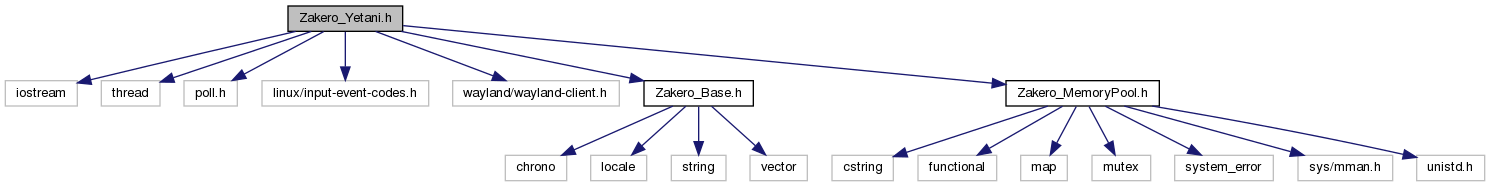
Go to the source code of this file.
Classes | |
| struct | zakero::Yetani::CursorConfig |
| Cursor configuration. More... | |
| struct | zakero::Yetani::Key |
| Key event information. More... | |
| struct | zakero::Yetani::KeyModifier |
| A collection modifier flags. More... | |
| struct | zakero::Yetani::Window::Memory |
| The shared memory. More... | |
| struct | zakero::Yetani::Output |
| Information about a output device. More... | |
| struct | zakero::Yetani::PointerAxis |
| Information about an Axis event. More... | |
| struct | zakero::Yetani::PointerButton |
| Information about a pointer button event. More... | |
| struct | zakero::Yetani::PointMm |
| A location that uses millimeters. More... | |
| struct | zakero::Yetani::PointPercent |
| A location that uses percentages. More... | |
| struct | zakero::Yetani::PointPixel |
| A location that uses pixels. More... | |
| struct | zakero::Yetani::SizeMm |
| Size measured in millimeters. More... | |
| struct | zakero::Yetani::SizePercent |
| Size measured as a percentage of the Output (Monitor) resolution. More... | |
| struct | zakero::Yetani::SizePixel |
| Size measured in pixels. More... | |
| class | zakero::Yetani::Window |
| A Window. More... | |
| class | zakero::Yetani |
| A wrapper class for Wayland. More... | |
Macros | |
| #define | ZAKERO_YETANI_ENABLE_DEBUG |
| Enable debugging output. More... | |
| #define | ZAKERO_YETANI_ENABLE_DEBUG_STREAM |
| The stream to use for debugging output. More... | |
| #define | ZAKERO_YETANI_ENABLE_SAFE_MODE |
| Add extra error checking. More... | |
| #define | ZAKERO_YETANI_IMPLEMENTATION |
| Activate the implementation code. More... | |
Functions | |
| bool | zakero::operator== (Yetani::PointMm &lhs, Yetani::PointMm &rhs) noexcept |
| Compare two Point objects. More... | |
| bool | zakero::operator== (Yetani::PointPercent &lhs, Yetani::PointPercent &rhs) noexcept |
| Compare two Point objects. More... | |
| bool | zakero::operator== (Yetani::PointPixel &lhs, Yetani::PointPixel &rhs) noexcept |
| Compare two Point objects. More... | |
| bool | zakero::operator== (Yetani::SizeMm &lhs, Yetani::SizeMm &rhs) noexcept |
| Compare two Point objects. More... | |
| bool | zakero::operator== (Yetani::SizePercent &lhs, Yetani::SizePercent &rhs) noexcept |
| Compare two Point objects. More... | |
| bool | zakero::operator== (Yetani::SizePixel &lhs, Yetani::SizePixel &rhs) noexcept |
| Compare two Size objects. More... | |
| std::string | zakero::to_string (const std::error_code &error) noexcept |
| Convert an std::error_code to a std::string. More... | |
| std::string | zakero::to_string (const wl_shm_format &shm_format) noexcept |
| Convert a value to a std::string. More... | |
| std::string | zakero::to_string (const Yetani::Key &key) noexcept |
| Convert a value to a std::string. More... | |
| std::string | zakero::to_string (const Yetani::KeyModifier &key_modifier) noexcept |
| Convert a value to a std::string. More... | |
| std::string | zakero::to_string (const Yetani::KeyState &key_state) noexcept |
| Convert a value to a std::string. More... | |
| std::string | zakero::to_string (const Yetani::Output &output) noexcept |
| Convert a value to a std::string. More... | |
| std::string | zakero::to_string (const Yetani::PointerAxis &axis) noexcept |
| Convert a value to a std::string. More... | |
| std::string | zakero::to_string (const Yetani::PointerAxisSource &source) noexcept |
| Convert a value to a std::string. More... | |
| std::string | zakero::to_string (const Yetani::PointerAxisType &type) noexcept |
| Convert a value to a std::string. More... | |
| std::string | zakero::to_string (const Yetani::PointerButton &button) noexcept |
| Convert a value to a std::string. More... | |
| std::string | zakero::to_string (const Yetani::PointerButtonState &button_state) noexcept |
| Convert a value to a std::string. More... | |
| std::string | zakero::to_string (const Yetani::PointMm &point) noexcept |
| Convert a value to a std::string. More... | |
| std::string | zakero::to_string (const Yetani::PointPercent &point) noexcept |
| Convert a value to a std::string. More... | |
| std::string | zakero::to_string (const Yetani::PointPixel &point) noexcept |
| Convert a value to a std::string. More... | |
| std::string | zakero::to_string (const Yetani::SizeMm &size) noexcept |
| Convert a value to a std::string. More... | |
| std::string | zakero::to_string (const Yetani::SizePercent &size) noexcept |
| Convert a value to a std::string. More... | |
| std::string | zakero::to_string (const Yetani::SizePixel &size) noexcept |
| Convert a value to a std::string. More... | |
| std::string | zakero::to_string (const Yetani::WindowMode &window_mode) noexcept |
| Convert a value to a std::string. More... | |
Detailed Description
| API | Dependencies | TL;DR | What Is It? | Why Use It? | How To Use It? | Version |
Making the Wayland windowing system easy to use.
- Dependencies
- TL;DR:
This library makes it very easy to connect to Wayland and display windows. The developer must write pixel data directly into the window. No UI or graphics functionality is provided.
To use:
- Add the implementation to a source code file: #define ZAKERO_MEMORYPOOL_IMPLEMENTATION#define ZAKERO_YETANI_IMPLEMENTATION#include "Zakero_Yetani.h"
- Add the library to where it is used: #include "Zakero_Yetani.h"Zakero Yetani.
- Link to the Wayland client library and pthread when building: -lpthread -lwayland-client
- Add the implementation to a source code file:
- What Is It?
Wayland is a Windowing System and was intended to strip all the cruft that has built up in X11. The part of Wayland that does the rendering is called the "Wayland Compositor". The "Wayland Client" is the application that the user interacts with. Communication between the two is done using the "Wayland Protocol". This is a simplification. If you want more details, please do a search on the internet.
Implementing the "Wayland Protocol" for a "Wayland Client" is easy to do.
However, this code is verbose and tedious. Plus, once you start working on your second and third "Wayland Client", much of this code is duplicated.
Consolidating this redundant code is one of the reasons behind Yetani.The zakero::Yetani class interacts with the basic Wayland functionality, such as determining what pixel formats are supported and which Output devices are currently available. Custom graphics for cursors is also supported.
The zakero::Yetani::Window class makes creating a window effortless. Rendering graphics has been simplified to the point where you just provide the graphics data to the window and it will take care of the rest. zakero::Yetani::Window also supports sizes in percentages of the output device size as well as in millimeters, in additional to the traditional pixel sizes.
- Why Use It?
Wayland was intended to strip all the cruft that has built up in X11 and focus on three things. The part of Wayland that does the rendering is the "Wayland Compositor". The part that is the application is the "Wayland Client". And they talk using the "Wayland Protocol". Again, this is a simplification. If you want more details, please do a search on the internet.
Implementing the "Wayland Protocol" in "Wayland Client" is easy to do.
However, this code is verbose and tedious. Once you start working on your second and third "Wayland Client", much of this code is duplicated.
Consolidating the redundant code is the purpose of the Yetani.
- How To Use It?
Step 0
Your compiler must support at least the C++20 standard. The location of the
Zakero_*.hheader files must be in your compiler's include path.Step 1
The first step is to select which C++ source code file will contain the Zakero Yetani implementation. Once the location has been determined, add the following to that file:
#define ZAKERO_MEMORYPOOL_IMPLEMENTATION#define ZAKERO_YETANI_IMPLEMENTATION#include "Zakero_Yetani.h"The macro ZAKERO_YETANI_IMPLEMENTATION tells the header file to include the implementation of the Yetani.
Notice that the Zakero MemoryPool implementation, ZAKERO_MEMORYPOLL_IMPLEMENTATION, is included before the
Zakero_Yetain.hheader. Zakero Yetani depends on the memory pool for shared memory with the Wayland compositor. If the Zakero MemoryPool implementation was added else where, this define can be omitted.In all other files that will use Yetani, they only need to include the header.
#include "Zakero_Yetani.h"Step 2
Below is a simple program that will conncet to the Wayland Compositor and display a window.
#define ZAKERO_MEMORYPOOL_IMPLEMENTATION#define ZAKERO_YETANI_IMPLEMENTATION#include "Zakero_Yetani.h"int main(){std::error_code error;zakero::Yetani* yetani = zakero::Yetani::connect(error);if(error){return 1;}zakero::Yetani::SizePixel window_size = { 640, 480 };auto* window = yetani->windowCreate(window_size, error);if(error){return 1;}window->titleSet("Yetani");bool time_to_die = false;window->onCloseRequest([&](){time_to_die = true;});while(time_to_die == false){std::this_thread::yield();}delete window;delete yetani;return 0;}std::string to_string(const bool value) noexceptConvert a bool into a string.Definition: Zakero_Base.h:561Yetani::Window * windowCreate(const Yetani::SizeMm &, std::error_code &) noexceptCreate a window.Definition: Zakero_Yetani.h:8024static Yetani * connect() noexceptEstablish a connection with the Wayland Compositor.Definition: Zakero_Yetani.h:3318The following commands will build and run the example program.
> g++ -std=c++20 -lpthread -lwayland-client -o example example.cpp> ./example
- Version
v0.6.1
- Moved to_string(std::error_code) to Zakero_Base.h
- Moved equalish() to Zakero_Base.h
- Documentation improvements
v0.6.0
- Fully Documented
- No Known Bugs
v0.5.0
- Cursor Support
- Support many Surfaces
v0.4.0
- Keyboard Input Support (uses Linux Input Event codes)
v0.3.0
- Mouse Input Support
v0.2.0
- Memory Manager for handling dynamic allocations from a single memory pool.
v0.1.0
- Wayland Output device hot-plug support
- Support for many Yetani instances
- Support for many Windows in each Yetani object
- Server Side Decorations support when available
- Window resizing
- Window image/surface rendering
- Fully multi-threaded, all Wayland execution happens in a separate thread.
- Flexible sizing options: Millimeters, Percent, and Pixel
Class Documentation
◆ zakero::Yetani::CursorConfig
| struct zakero::Yetani::CursorConfig |
| Class Members | ||
|---|---|---|
| wl_shm_format | format | The pixel format. |
| int32_t | hotspot_x | The X location of the hotspot. |
| int32_t | hotspot_y | The Y location of the hotspot. |
| const vector< void * > & | image_data | A collection of image data. |
| SizePixel | size | The size of the cursor. |
| milliseconds | time_per_frame | How long to display each frame of animation. |
◆ zakero::Yetani::Key
| struct zakero::Yetani::Key |
Time is based on the "steady clock" and not system time.
| Class Members | ||
|---|---|---|
| uint32_t | code | The key code of the event. |
| KeyState | state | The state of the key. |
| uint32_t | time | When the key event happened. |
◆ zakero::Yetani::KeyModifier
| struct zakero::Yetani::KeyModifier |
The meaning of the modifiers are:
- pressed
This is the easiest to understand type of modifier. A modifier such as "Control" is pressed. - locked
The best example of a "locked" modifier is the "Caps Lock" key. - latched
This modifer can occur with "Sticky Keys".
◆ zakero::Yetani::Window::Memory
| struct zakero::Yetani::Window::Memory |
This structure holds the shared memory used by the Window.
| Class Members | ||
|---|---|---|
| MemoryPool | memory_pool | The Window's Memory Pool. |
| struct wl_shm_pool * | wl_shm_pool | A pointer to the Wayland Shared Memory Pool. |
◆ zakero::Yetani::Output
| struct zakero::Yetani::Output |
All the Wayland information about an output device in a single structure.
◆ zakero::Yetani::PointerAxis
| struct zakero::Yetani::PointerAxis |
| Class Members | ||
|---|---|---|
| float | distance | The distance traveled. |
| PointerAxisSource | source | The source of the event. |
| int32_t | steps | The number of rotation steps. |
| uint32_t | time | When the event occurred. |
| PointerAxisType | type | The type of Axis. |
◆ zakero::Yetani::PointerButton
| struct zakero::Yetani::PointerButton |
| Class Members | ||
|---|---|---|
| uint32_t | code | The event code. |
| PointerButtonState | state | The button state. |
Macro Definition Documentation
◆ ZAKERO_YETANI_ENABLE_DEBUG
| #define ZAKERO_YETANI_ENABLE_DEBUG |
Enabled debugging messages to be written.
◆ ZAKERO_YETANI_ENABLE_DEBUG_STREAM
| #define ZAKERO_YETANI_ENABLE_DEBUG_STREAM |
This macro holds the stream that will be written to for the debug messages.
If this macro is undefined at compile time, then std::cerr will be used.
- Example
- #define ZAKERO_YETANI_ENABLE_DEBUG_STREAM MyLogger::errorLogStream()
◆ ZAKERO_YETANI_ENABLE_SAFE_MODE
| #define ZAKERO_YETANI_ENABLE_SAFE_MODE |
Before a method executes, it should validate the argument values that it receives. This is useful while developing code but adds overhead. If the calling code can guarantee that all argument data is valid, this macro can be enabled to reduce the validation checks and overhead.
◆ ZAKERO_YETANI_IMPLEMENTATION
| #define ZAKERO_YETANI_IMPLEMENTATION |
Defining this macro will cause the Zakero Yetani implementation to be included. This should only be done once, since compiler and/or linker errors will typically be generated if more than a single implementation is found.
- Note
- It does not matter if the macro is given a value or not, only its existence is checked.
Function Documentation
◆ operator==() [1/6]
|
noexcept |
The X coordinates of both objects are considered to be equal if they are less than 0.001mm apart.
The same applies with the Y coordinates.
- Note
- The
timevalue is not compared.
- Return values
-
true Equal false Not Equal
- Parameters
-
lhs Left-Hand side rhs Right-Hand side
◆ operator==() [2/6]
|
noexcept |
The X coordinates of both objects are considered to be equal if they are less than 0.001% apart.
The same applies with the Y coordinates.
- Note
- The
timevalue is not compared.
- Return values
-
true Equal false Not Equal
- Parameters
-
lhs Left-Hand side rhs Right-Hand side
◆ operator==() [3/6]
|
noexcept |
Compare the X and Y values.
- Note
- The
timevalue is not compared.
- Return values
-
true Equal false Not Equal
- Parameters
-
lhs Left-Hand side rhs Right-Hand side
◆ operator==() [4/6]
|
noexcept |
The width of both objects are considered to be equal if they are less than 0.001mm difference in length.
The same applies with the height.
- Return values
-
true Equal false Not Equal
- Parameters
-
lhs Left-Hand side rhs Right-Hand side
◆ operator==() [5/6]
|
noexcept |
The width of both objects are considered to be equal if they are less than 0.001% difference in length.
The same applies with the height.
- Return values
-
true Equal false Not Equal
- Parameters
-
lhs Left-Hand side rhs Right-Hand side
◆ operator==() [6/6]
|
noexcept |
Compare the width and height values.
- Return values
-
true Equal false Not Equal
- Parameters
-
lhs Left-Hand side rhs Right-Hand side
◆ to_string() [1/18]
|
inlinenoexcept |
The provided error will be converted to a string.
- Returns
- A string
- Parameters
-
error The value
◆ to_string() [2/18]
|
noexcept |
The Wayland SHM color format will be converted into a std::string.
- Returns
- A string
- Parameters
-
shm_format The value
◆ to_string() [3/18]
|
noexcept |
The key data will be converted into a JSON formatted std::string.
- Returns
- A string
- Parameters
-
key The value
◆ to_string() [4/18]
|
noexcept |
The key_modifier data will be converted into a JSON formatted std::string.
- Returns
- A string
- Parameters
-
key_modifier The value
◆ to_string() [5/18]
|
noexcept |
The key_state will be converted into a std::string.
- Returns
- A string
- Parameters
-
key_state The value
◆ to_string() [6/18]
|
noexcept |
The output data will be converted into a JSON formatted std::string.
- Returns
- A string
- Parameters
-
output The value
◆ to_string() [7/18]
|
noexcept |
The axis will be converted into a std::string.
- Returns
- A string
- Parameters
-
axis The value
◆ to_string() [8/18]
|
noexcept |
The source will be converted into a std::string.
- Returns
- A string
- Parameters
-
source The value
◆ to_string() [9/18]
|
noexcept |
The type will be converted into a std::string.
- Returns
- A string
- Parameters
-
type The value
◆ to_string() [10/18]
|
noexcept |
The button will be converted into a std::string.
- Returns
- A string
- Parameters
-
button The value
◆ to_string() [11/18]
|
noexcept |
The button_state will be converted into a std::string.
- Returns
- A string
- Parameters
-
button_state The value
◆ to_string() [12/18]
|
noexcept |
The point will be converted into a std::string.
- Returns
- A string
- Parameters
-
point The value
◆ to_string() [13/18]
|
noexcept |
The point will be converted into a std::string.
- Returns
- A string
- Parameters
-
point The value
◆ to_string() [14/18]
|
noexcept |
The point will be converted into a std::string.
- Returns
- A string
- Parameters
-
point The value
◆ to_string() [15/18]
|
noexcept |
The size will be converted into a std::string.
- Returns
- A string
- Parameters
-
size The value
◆ to_string() [16/18]
|
noexcept |
The size will be converted into a std::string.
- Returns
- A string
- Parameters
-
size The value
◆ to_string() [17/18]
|
noexcept |
The size will be converted into a std::string.
- Returns
- A string
- Parameters
-
size The value
◆ to_string() [18/18]
|
noexcept |
The window_mode value will be converted into a std::string.
- Returns
- A string
- Parameters
-
window_mode The value